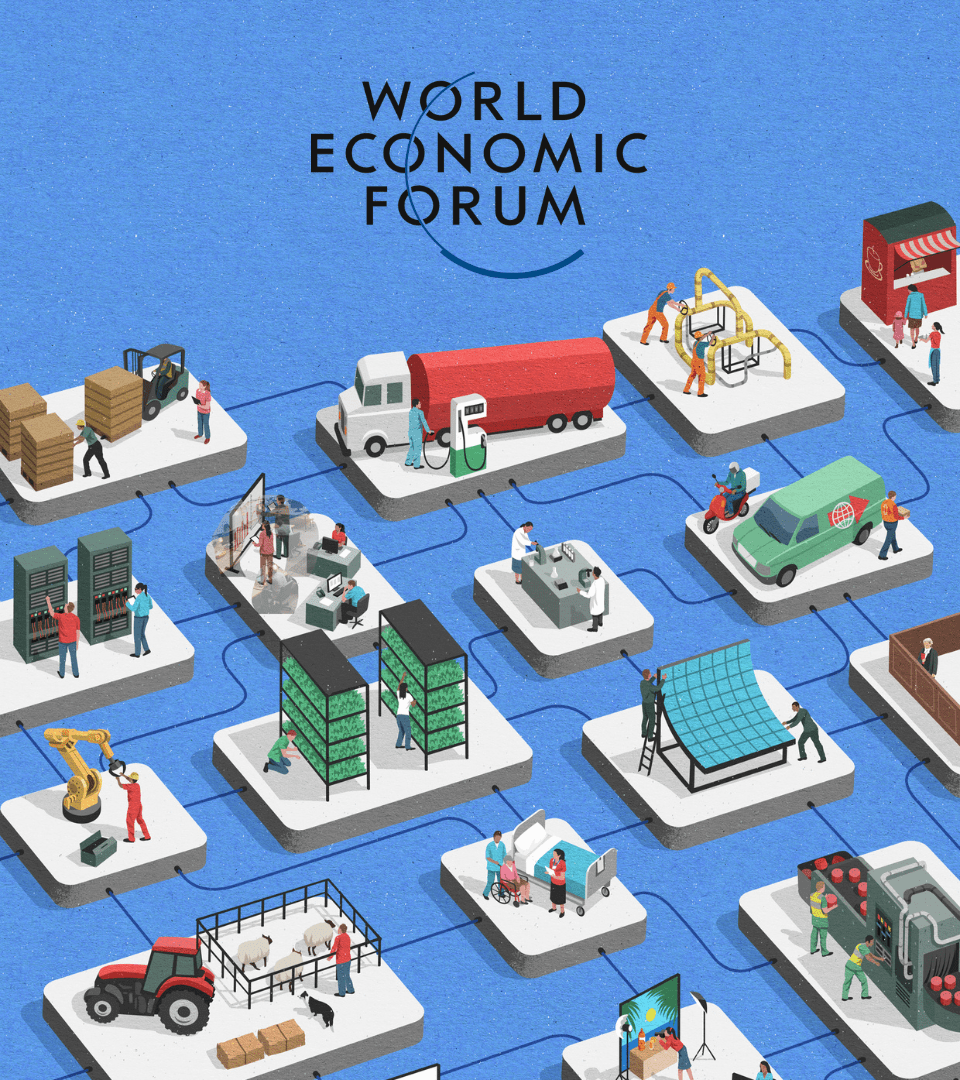The certainties in life are death and taxes, right? Now that the tax season is over, it’s time to shift your attention to another matter, as stated in an article by The Wall Street Journal (WSJ). According to this influential American newspaper, the focus should be on ensuring our digital life after death. While people often make arrangements or create wills to determine the distribution of their money, real estate, and physical belongings upon their passing, what about the digital assets we accumulate throughout our lives, such as photos, social media accounts, and more?
The Internet has forever changed our relationship with death, explains the Italian philosopher Davide Sisto. “When we die, our digital traces remain ‘active’ as if nothing had happened.” In addition to spaces for communication, misinformation, and controversies, over the years social networks have become giant cemeteries where millions of users come across more and more accounts of the deceased. A new current of philosophers, sociologists, and anthropologists is exploring this complex phenomenon, says the agency SINC.
If postmortem digital life is not managed, what is happening today with Facebook, which is the largest “cemetery” in the world, can happen. It is believed to currently house over 30 million still active accounts belonging to deceased individuals. In fact, a study by researchers at the Oxford Internet Institute titled “Are the dead taking over Facebook? A Big Data approach to the future of death online, suggests that the deceased will outnumber the living on the social network founded by Mark Zuckerberg by the year 2070. If Facebook continues to exist at the end of this century, it could have 4.9 billion deceased members.
The American newspaper reviews the life of Nancy Gourlie, who lost her partner, Burton Sellers, in February. They were both avid photographers, and he had thousands of nature and family photos on his iCloud account. After his death, his account started receiving emails stating that payments for iCloud storage were due and warning that it would be closed. When Nancy tried to sign in from her computer using a saved password, it didn’t work: Mr. Sellers, who suffered from dementia, apparently changed his Apple ID password and didn’t inform her.
Ms. Gourlie, a 78-year-old resident of Willow Valley Communities in Pennsylvania, sought assistance from Susan Culbertson, who manages the retirement community’s Apple Club. Eventually, she was able to access the iPad settings and change the password. This reality is experienced by millions of people, which is why The Wall Street Journal created a small guide with steps to secure digital heritage, which we have shared below.
It’s not always easy; if you haven’t organized your digital affairs or documented them in a memo, you might become a burden to your loved ones. They may have to spend their grieving hours on customer support calls, often without success, in an attempt to gain access to your accounts and files. Therefore, the idea is to ensure that heirs don’t lose access to photos, social media posts, and other significant digital assets. This can be achieved by following these steps:
– Designate a contact for passwords.
It’s not enough to simply maintain a list of account passwords, as it can easily become outdated or forgotten. A more efficient approach is to utilize a password manager that offers the ability to designate a contact who can be granted access in the event of your death or incapacitation. This way, you can securely store your passwords and provide a trusted individual with the necessary means to access your digital accounts when needed. Password managers often offer features specifically designed for emergency access, ensuring that your designated contact can manage your digital assets according to your wishes.
In a Bitwarden vault, which is a secure password manager, you have the option to designate a contact and determine the level of access to grant that person by setting up an emergency account. According to The Wall Street Journal, you can choose to pay $10 per year for a premium plan or $40 per year for a family plan, which covers up to six members. This allows you to securely manage your passwords and ensure that a trusted contact can access your digital accounts in case of an emergency or your incapacity.
– Name a legacy contact for online accounts
To prevent your loved ones from encountering difficulties after your passing, it is important to designate legacy contacts for your cloud accounts and inform them accordingly. By doing so, your heirs can more easily access and retrieve photos, documents, and other important files stored in those accounts. Each platform may have different options for setting up a legacy contact, so it’s crucial to familiarize yourself with the specific procedures of the services you use. By naming a legacy contact and ensuring they are aware of their role, you can help facilitate the seamless transfer of your digital assets to your chosen beneficiaries.
Regarding Apple, you can indeed designate a legacy contact directly from your iPhone, iPad, or Mac settings within the Password & Security tab. Apple allows you to name multiple individuals as legacy contacts. When you’re not available, these designated legacy contacts will have the ability to access certain data such as photos, messages, notes, files, apps, and device backups without needing to know your Apple ID password. However, it’s important to note that they will not have access to movies, music, books you’ve purchased, or any data stored in your iCloud Keychain, including payment information, passwords, and passkeys.
The next of kin will need to provide Apple with the deceased person’s death certificate, along with the 88-character alphanumeric passkey that is generated when the person is named as a legacy contact. You can notify someone through Messages when you add them as a legacy contact, and if they agree, they will automatically have a copy of the passkey stored in their Apple ID settings. To find the code, contacts can first tap on their name, then go to Password & Security, and finally select Legacy Contact. (If you have a digital contact name, it’s also a good idea to make a copy of the passcode and keep it in a safe place.)
How to do it with Google? To determine the fate of your Google account and its data in the event of your inactivity, follow these steps: Go to myaccount.google.com.Click on “Data & Personalization”, Scroll down and select “Make a plan for your account.” You will be redirected to Google’s inactive account manager tool.In the tool, you can designate specific contacts and decide which data (emails, photos, documents, etc.) you wish to share with them.
In the case of social networks, Facebook, the social network owned by Meta Platforms Inc., offers the option for users to appoint legacy contacts to manage their main profile if it is memorialized. (Currently, Instagram profiles can also be memorialized, but there is no provision to name legacy contacts.) When a person passes away, designated legacy contacts can download a copy of the deceased person’s shared content on Facebook, update their profile and cover photos, and request the deletion of their account. However, they will not have access to sign into the account, read messages, or add or remove friends. These settings can be accessed through the memory settings in the account’s settings and privacy section.
LinkedIn and Twitter, unlike other platforms, do not currently provide a feature to name legacy contacts. However, in the unfortunate event of a user’s passing, family members or authorized individuals can contact both LinkedIn and Twitter to request the deletion of the deceased person’s account. Both platforms have procedures in place to handle such requests and ensure the appropriate actions are taken.